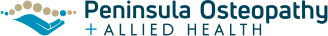Desk bound? School from home? Read this!
While it may be tempting to jump on the couch or lay in bed with the laptop when based at home to do work it is important to consider the effect this may have on your posture and body.
Some of the most common complaints we see from suboptimal desk set ups include upper back and shoulder tightness/discomfort, neck pain or tightness, headaches, lower back pain and hip tightness/discomfort.
To assist we have put together a simple guide to help you with an at home office set up aimed at reducing stress and strain on the body.
1. Setting up or choosing the right chair
It is important when setting up a home office to choose a chair that comfortably supports the natural curves of the spine – the lower back support of the chair should have a nice curve that fits in with the curve of your lumbar spine/lower back
Try to choose a chair with arm rests that are either adjustable or that allow your elbows to rest comfortably beside your body with your shoulders relaxed
Aim to have knees at a height that is lower or in line with your hip level
There should be a gap of 2-3 fingers width between the front of the chair and the back of the knees
Feet should rest comfortably on the floor – if needed you can utilise a footrest or some old sturdy books under feet so that they rest comfortably on a flat surface.
2. Setting up the monitor
Aim to set up on a flat surface that allows the keyboard and mouse to be on the same surface
Aim for the screen to be distanced about one arm’s length away from the body
The top of your screen should be at or just below eye level to reduce visual strain
Avoid positions that will cause your neck to be arched backwards or your chin to be sticking out forwards
Choose a font size that easily visible and readable.
3. Keyboard and mouse
Your keyboard should be positioned straight in front of you to avoid twisting through the body
Try and position keyboard slightly away from the edge of the desk to allow forearms to rest comfortably on the desk and parallel to the ground
Your wrists should be straight and have a 90-degree angle at your elbows.
4. Desk set up
You should aim to have a comfortable clearance below your desk to allow room for your legs
Position items used regularly in a semi-circular area within a forearms distance away from the body, items used semi-regularly should be placed in a semicircular area within an arms distance from the body
If telephones are used frequently place this within the primary work zone (forearms distance semicircular area) and used in loudspeaker mode or with a headset
Get creative with household items to improve your at homework station – this can include using old books or shoe boxes to adjust monitor level, using pillows etc for added lower back support.